 A few of you might be reading this on your new iPads. The rest of you are probably sick of the speculation and hype that Apple’s new tablet will transform the publishing world, just as the iPhone changed mobile phones and the iPod revolutionized the music industry. But a more relevant question for us is: “Can the iPad change the way we work in the emergency department?” I sure hope so.
A few of you might be reading this on your new iPads. The rest of you are probably sick of the speculation and hype that Apple’s new tablet will transform the publishing world, just as the iPhone changed mobile phones and the iPod revolutionized the music industry. But a more relevant question for us is: “Can the iPad change the way we work in the emergency department?” I sure hope so.

A few of you might be reading this on your new iPads. The rest of you are probably sick of the speculation and hype that Apple’s new tablet will transform the publishing world, just as the iPhone changed mobile phones and the iPod revolutionized the music industry. But a more relevant question for us is: “Can the iPad change the way we work in the emergency department?”
I sure hope so. Because the nature of emergency medicine – the speed at which we have to work, the interruptions, the need for information, has forced some unfortunate compromises. Many departments are stuck with 20th century paper charting, depriving physicians of easy access to patient data and decision support in the name of efficiency. Other EDs have made the leap to electronic information systems, recasting doctors as glorified clerks, parked in front of computers, engaged in a protracted data entry sessions, while the confused patients look on and wonder what could possibly be so important on that screen. Another option – docs with scribes in tow – is an expensive and awkward band-aid for this fundamental problem of workflow.
The iPad offers a solution. Maybe it won’t happen with this specific iPad release. Maybe it won’t happen this year or next. But I expect emergency physicians will someday be able to wander through their department, moving patient to patient, with a tablet like the iPad tucked under their arms. During encounters, we’ll use iPads to tap on elements of the history or exam in, and enter orders – all very quickly at the bedside. These tablets will help us go over images and lab results with patients, and let us review diagnoses and instructions.
In short, I think the iPad can liberate doctors from the desk-based tyranny of ED information systems and the shortcomings of the paper chart. Here’s why.
The Operating System
You might be wondering– isn’t the iPad just a bigger iPhone with fewer capabilities? After all, it can’t make calls or take photos. Well, you’re missing something: the iPhone, even without a camera or phone, is already a pretty amazing product (Apple markets it as the iPod Touch, and they’ve sold about 30 million of them). Putting this intuitive operating system behind a more powerful processer, bigger battery, and a much larger 9.7 inch screen (which translates to about 8 times the viewable area on an iPhone or iPod Touch), opens up a lot of possibilities.
But let’s focus on the platform, first. Already Apple’s mobile operating system has apps that help physicians at work – the healthcare section of the app store is popular, and there’s dozens of apps specifically for emergency medicine (a few favorites include EMRA’s antibiotic guide and WikEM, a physician-edited repository of EM pearls and formulas). Even with the small screen of iPhones and iPod Touches, this operating system has attracted interest from a variety of ED information systems (EDIS) vendors.
Why is this operating system so compelling? For one, these devices just turn on and are ready to use (although you’d expect that with a smartphone; it’s still not standard among computers). With the iPad’s interface, unlike netbooks or laptops, there’s never any searching for files or folders, or wrestling with uninstalls and malware. Navigating and launching apps is easy, and getting new ones through the App store is, too. While Palms and handheld Windows devices have offered programs like notepads, calculators and ePocrates for a decade or more, it’s only when Apple entered the handheld market that these apps became fast and slick enough to completely abandon handbooks and scraps of paper.
But just as importantly, Apple has put forth some elegant design precepts for their apps, and forces developers to stick to them. Instead of multi-tiered menus, apps should have intelligently laid out buttons and easily navigable screens. Selections are optimized for fingers, instead of mice or styli. You move through screens by swiping, instead of clicking tiny scrollbars. You choose options by flicking through a slot-machine-like wheel, instead of drop-down lists. You zoom in and out by pinching with your fingers.
We’ve never seen an EMR based on this elegant interface, though certainly people think it’s desirable (Mandl, Gamble refs). Current ED information systems have evolved haphazardly – the rush to add features and maintain interoperability has left them bloated, slow, and difficult to navigate.
In the past decade, hospital experiments with tablet PCs haven’t taken off, despite obvious benefits of portability (Cockerham ref). The problem was these Windows-based tablets were running similar EMR software as found on desktop PCs, only with a stylus instead of a mouse. These portable systems brought all the frustrations of desktop charting and order entry into a miniaturized (but still heavy, and unnaturally warm) tablet. Bringing cumbersome screens full of menus and checkboxes to the bedside isn’t the solution; the EDIS needs to be reimagined for tablets.
And while the cost of this software is very much an open question, the hardware cost – $500 for a basic iPad – ought to be pretty attractive for administrators. This is not only cheaper than most desktops PCs with monitors, but should be easier to support and maintain.
The Form Factor
The iPad weighs about a pound and a half. It’s half an inch thick, and couldn’t cover up a standard sheet of paper. So, while its big glossy screen has understandably rejuvenated the prospects of the publishing world, it shouldn’t be too cumbersome to carry around. Maybe moving with the iPad can’t be as straightforward as shoving an iPhone in your pocket, but it ought to be preferable to walking back and forth between patients and desktop EMRs, or toting a clipboard with a T-sheet.
And already, a host of accessories has sprung up to augment the iPad, just as with the iPod and iPhone before it. There are already shock-resistant cases and grip sleeves with shoulder slings. There are even waterproof cases (some that look suspiciously like zip-loc bags). I don’t doubt there’’ soon be cases with extra battery power, giving a boost to the iPad’s non-swappable battery (said to last 10 hours while displaying video, perhaps less if constantly accessing a network). As part of a group that thinks nothing of wearing stethoscopes around our necks, I think docs will find a way to comfortably carry an iPad.
Next Steps
I doubt we’ll see a fully integrated and comprehensive ED information system spring forth on the iPad this year. Instead, I think administrators warm up to the device’s potential with already existent apps that provide different aspects of a comprehensive system. First, perhaps, the department will buy some iPads for patient education apps which, given the device’s screen and multimedia capabilities, can make efficient teaching tools. Then, maybe, an investment in a radiology app that interfaces with your hospital’s PACS, or an app with discharge instruction templates and prescription writers that, through Bluetooth or network connections, prints to your nearest location.
ED-specific apps might be im
plemented next, like a tracking board to monitor patients’ bed status or vitals. I expect Dragon and other voice transcription software to enter the marketplace, either with a standalone app that can export transcriptions to charts, or with integration in a vendor’s system.
Eventually, I expect a vendor will release an app that does it all, seamlessly interfacing with the enterprise, offering charting, computerized order entry, bed tracking, results review, and admission and discharge pathways. It won’t look like any system we’ve seen for desktop PCs. That’s why I think it’ll change the way we work.
Trailblazers: a few health care Apps that are already leading the way
Epic’s Haiku
For hospitals and clinics with the latest version of Epic and a Haiku license, Haiku lets authorized clinical users on iPhone and iPod Touch (and now, iPad) securely access hospital patient lists, test results, notes and schedules.
Airstrip
A suite of apps (including the only FDA-approved iPhone and iPod touch medical app) that provide HIPAA-compliant access to lab results and streaming data, including vitals, telemetry waveforms, fetal rhythms for OB, patient census and more. The app is free but hospitals have to buy Airstrip equipment and use compatible monitoring devices.
eDr. Rx
A standalone browser-based e-prescribing solution, already available on smartphones and now on the iPad. Departments sign up for a subscription to send new prescriptions to local pharmacies. Features include the option of integrating prescription data with the medical record.
coActiv EXAM-PACS for iPad
Enables secure DICOM querying of a hospital’s PACS, bringing a patient’s radiology images to the touch-screen iPad where they can be reviewed or mailed as JPGs.
Allscripts Remote
Optimized for iPhone or iPod Touch, this app can log into compatible electronic health records remotely, checking vitals, patient summaries, contact info, and enabling e-prescribing.
Cited Works
Mandl, Kenneth D., Kohane, Isaac S. No Small Change for the Health Information Economy. N Engl J Med 2009 360: 1278-1281
Gamble, KH. Wireless Tech Trends 2010. Healthc Inform. 2010 Feb;27(2):24, 26-7.
Cockerham, M. Use of a tablet personal computer to enhance patient care on multidisciplinary rounds. American journal of health-system pharmacy. 2009, vol. 66, no21, pp. 1909-1911



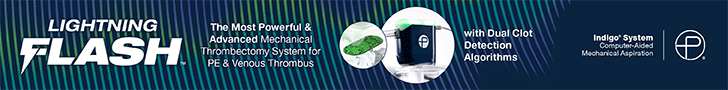


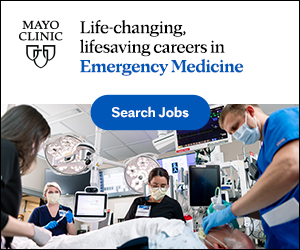

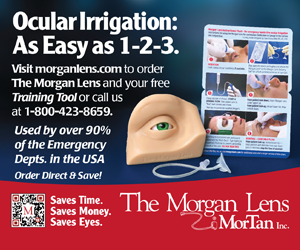

20 Comments
My development team are well on their way to completing a fully integrated iPad emergency department workflow solution (with dictation, CPOE, and discharge pathways), designed by emergency doctors, taking full advantage of the Ipad’s OS, and interfacing with the legacy EMR.
We are currently working on several apps that we are converting from the iPhone to the ipad.
If you are interested in submitting specific needs that you would like to see feel free to email us.
We are currently working on a very comprehensive app.
Very well written analysis of the iPad. I agree that the challenge is the old EMR software that will be running on these iPad. Very few will leverage the abilities and functionality of an iPad and adoption will be a challenge similar to the tablet. However, the multi touch is an interesting prospect and eventually someone will tap into all its great features and create a new interface.
The other challenge I see is with the EMR software in general and its lack of data interoperability. Sure, you can have your iPad there in the ER, but will there be any data in the iPad for you to see? I don’t know ER patient percentages that well. How many are repeat customers where you already have data on that person? The iPad bedside would have new meaning if you could actually get the patient’s medical history there regardless of where they were last seen. That’s the killer app.
Nice write-up Nick – it’s always good to get the perspective of a clinician as to a technologies potential.
Like you, see the iPad making the biggest initial impact in education, be it med students or clinician-patient education. After that, it will be interesting to see how the platform develops and more importantly, the applications that are created for the medical community. Apple’s announcement today of OS 4.0 having even better security features and multi-tasking is going to make this platform even more attractive.
As I said in my own post earlier today, the iPad may do more for adoption and use of EMR/EHR systems then the $40B in incentives the govt plans to spend. The big if here, as you rightly point out, is the need to have applications that are designed to take full advantage of this OS and not be a simple porting over of the current legacy construct of most EMR apps, which are built on a client/server/desktop model.
Here’s my post: http://chilmarkresearch.com/2010/04/08/ipad-in-healthcare-a-game-changer/
With most of the software out there geared around the PC – you can probably do it already using the soon to be released HP Slate. I’ve also seen some EDIS vendors with tablet based products already.
This article appears to be mainly speculation with no foundation built on working with the device. Quoting Apple press releases is no substitute for hands-on time. Did you have time to actually work with the iPad before writing this article?
The HP Slate won’t match the iPad – it is an underpowered Windows machine with inadequate memory and limited battery life. Perfect competition for the iPad.
I think the iPad will take over medicine. We’ve been waiting for something like this. The old IT and Windows crowd won’t know what hit them until it is too late.
Very good article!
While I really enjoy the simplicity/intuitiveness of my i Pad there are some glaring flaws in the operating system.
#1. Apple’s failure to support Adobe flash files defies common sense. Additionally, the device is limited In its video file support (cannot play wmv,mpeg2, mpeg3)
#2. Owners are not able to access memory/storage except through the restrictive iTunes application. I’d love to jailbreak my iPad.
#3. The buggy software : Safari web browser frequently freezes while surfing the Internet. Hopefully this will be improved with the OS upgrade scheduled this fall.
I’m sure other manufacturers using competing operating systems (i.e. Linux, Windows) will pressure Apple to improve the first-generation iPad. Nothing like a little competition to keep the edge sharp.
There is a large gap between what many HOPE the iPad will do and what it actually CAN do. Tablet PCs have been on the market for many years and promised many of the same things. The limiting factor has been (and most likely will continue to be) software. In the US, the ARRA certification (via the HITECH stimulus) will be the badge that differentiates what healthcare facilities will actually support and purchase.
I’ve listed another 10 reasons the current iPad will not be significantly deployed in healthcare if you have the time.
[url]http://www.healthcareitsquad.com/apple-ipad-will-not-be-adopted-for-use-by-health-care-information-technology[/url]
I completely agree with what you are saying. In my opinion, there has not been a single EMR system created to date that is better than a steaming pile of crap. Every one of them is based on a windows interface that has way too many interface points and makes it all way to complicated. Its like the designers thought they were competing with a file cabinet, when actually they were competing with a piece of paper.
A piece of paper and a pen is a very efficient way to document medical care, and creates a document that is so much richer and more meaningful than anything one can do with a current EMR system. The downside is inability to search large stacks of such pieces of paper, the ability of such paper to burn or be lost, and the fact that it is only in one place at one time.
I think the iPad (and maybe other things like it) is going to bring us closer to the EMR system we really need. Current EMRs are all built on old paradigms, all variants of a relational database. We need EMRs that are completely rethought, without any connection to what we used to think an EMR should be. That’s what iPad did with computers, and ultimately it will be a great platform for these new EMR systems.
Great article. The speed at which people require information is increasing by the day and in the emergency room, it is only exacerbated.
The iPad definitely shows a lot of promise in emergency medicine, and it’s already making great strides in everyday health. It can improve the doctor-patient relationship and serve as a medical reference for both health care professionals and the general public.
We’re excited to see where the iPad takes us in the future. Take a look at our blog post on the subject: http://www.healthymagination.com/blog/visualizing-medicine-on-the-ipad/
It can definitely be of use to consult medical history. Hopefully the devices don’t get misplaced!
For those interested in my take: http://www.macadamian.com/insight/healthcare_detail/ipad_for_healthcare/
We are alpha testing our ED enterprise app for the iPad, which leverages the iPad OS but interfaces seamlessly with the legacy EMR. The current design is back-end agnostic, but we may look to partner with particular interface engines. We have stripped away all of our preconceived notions about EMR, asking ourselves (a team of ER docs and programmers) again and again, “What information do we want?” and “How can we make it even simpler?” Stripped of everything but the necessary features, it is a beautiful, clean and fast interface, and only 3 taps are needed to reach any piece of data on any patient. It includes tracking (with a built-in messaging system), CPOE (with complaint-driven order sets), charting (in narrative form), and discharge pathways (with instructions and prescribing).
As an ER doctor, I used 7 EMRs in 3 states, and in 2 hospitals I used tablets. In every case the problem was the software, though tablets are awfully heavy and hot compared to the iPad. EMRs to date are buggy, bloated with pointless features, littered with meaningless icons, and have a bad case of clickorrhea. Running one of these EMRs on a mobile PC platform doesn’t make it better. Worse, I heard some hospitals may use Citrix to run their EMRs on the iPad. This is a bad idea and could kill any enthusiasm they might have for an iPad EMR. Solutions are coming, though the development process is always a little slower than we’d like–we hope to start beta testing in about 6 months.
@ Bill Wang
“With most of the software out there geared around the PC – you can probably do it already using the soon to be released HP Slate.”
😀
So much for that. After the successful release of the iPad, HP announced their vaporware product, HP Slate running Windows & would not be released, and Microsoft announced they would not be continuing development of their vaporware product Courier anymore. 😀
No surprising, if one has informed himself of the history of M$’s vaporware tactics prior to the release of a game-changing product.
How about a simple hardware usability test? Take an iPad or whatever slate computer you want to use and carry it around with you in whatever clinical situation you work in. That’s what I’m doing with my iPad. There isn’t an EMR on it but there is a perfectly good browser to bookmark web images for patient education, Epocrates or some other drug reference, and a few useful clinical apps.
If you find yourself not wanting to carry around a device all day right now then you probably won’t like the EMR that shows up on it later. If find the iPad easy to carry around as long as it’s in a case.
Interesting post! I totally agree that solutions like the iPad and iPhone apps offered by Apple are changing the way healthcare professionals get their information in general. As you mentioned, just look at the rapidly expanding medical app offerings available… it’s information at your fingertips… no more lugging around loads of paper, medical product info, surgical techniques etc… The fact is Doctors and mobile these days than ever before and such product offerings compliment this lifestyle. Even medical device companies are making their product information, studies, surgical videos etc… available on the iPhone and Ipad today. This is only the beginning for the medical industry and electronic access as I can see it… even the U.S Gov’t is pushing for Electronic-health records… maybe there will be an app for that (God help us, LOL)… I digress…
Think you’ll be interested in the following:
http://wp.me/pUwQA-5N
These apps are great reference tools for Doctors, who despite their encyclopedic knowledge, occasionally need to double check facts to ensure accuracy diagnoses and treatments. The portable nature of the device allows them to do so as they are treating the patient and any questions are fresh in their mind. Also, it allows them to access data remotely, if they have insight regarding one of their more difficult cases, while away from the clinic, or if the patient calls in with an emergency after hours. However the problem of dropping and breaking this expensive tablet exists, which could lead to higher health care costs or even loss of data if the device if it’s not backed up. One way to protect from this is to utilize one of the cases that protect the unit, while it is in use, such as iBallz, which are particularly beneficial in a fast paced environment as a hospital. Learn more about the utility of this product at http://www.iballz.info. While iPads help doctors protect patients, iBallz protect their iPads.
E medical transcriptions has really crated an ease in our lives, this is the advantage of using technology positively.
Technology has made our lives easier. Now we do not need any paper files as we can use ipads and other technologies like that to carry our data, in a way we are also saving nauture.
I think emr is working great on Ipad applications and the worth is growing day by day.